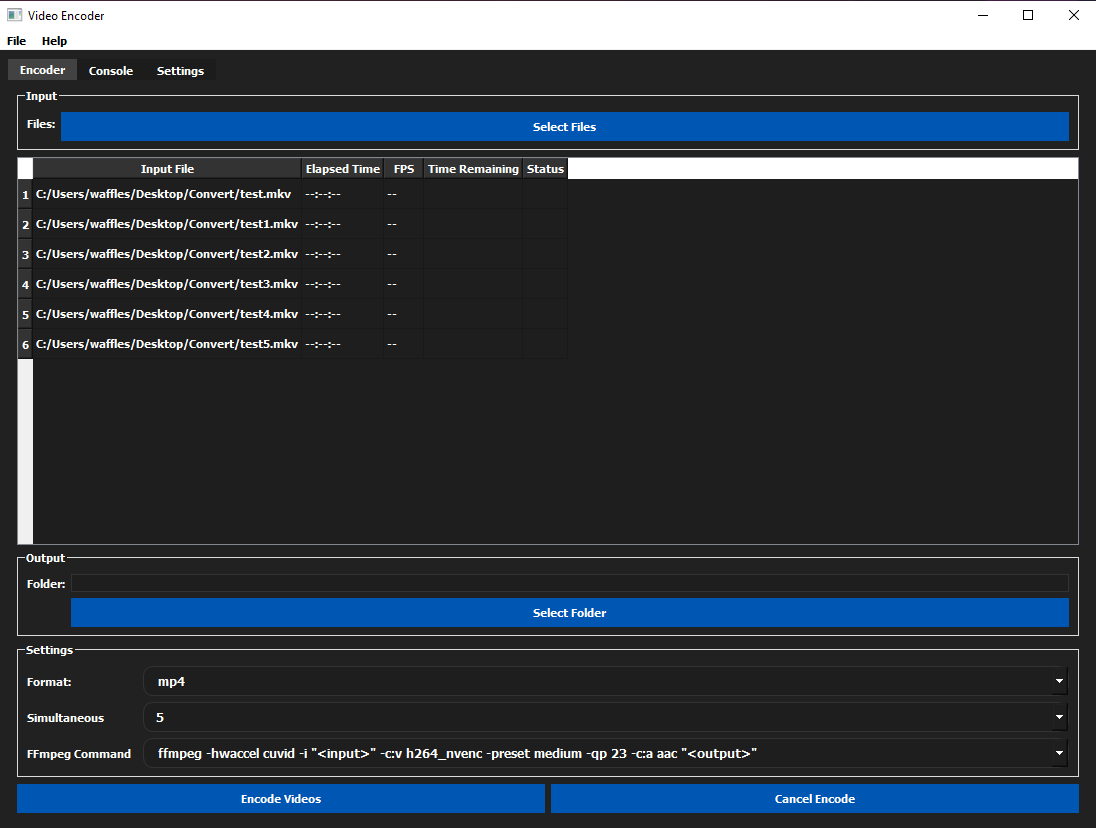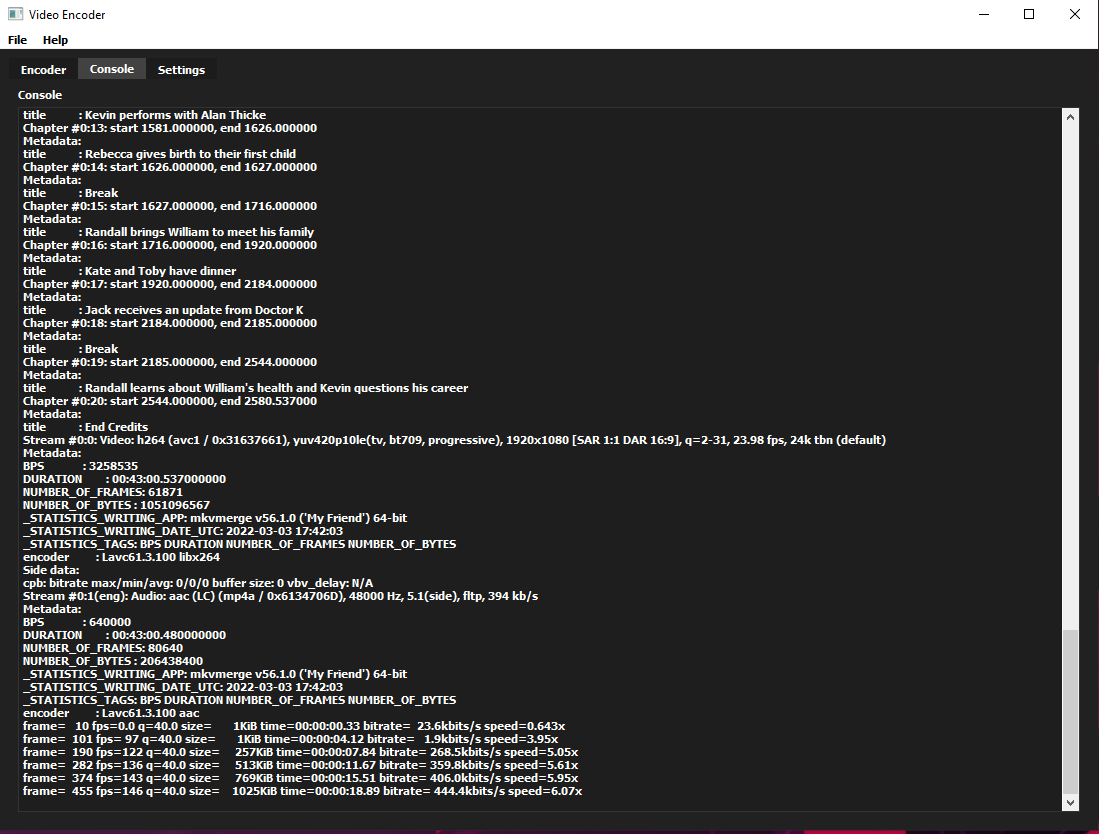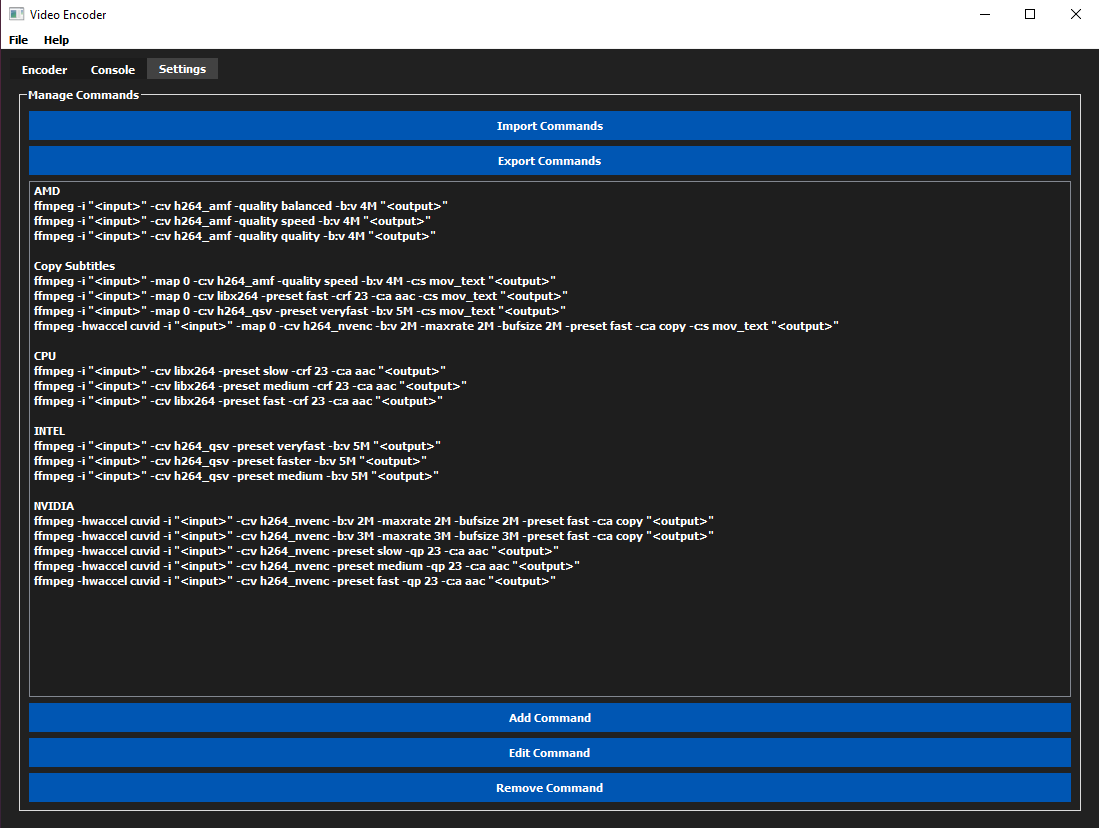Current Status
Please note that this application is still under development. Some functions may not perform as expected as it continues to be refined.
Key Features
GUI Interface: Provides an intuitive graphical user interface for easy operation, making complex encoding tasks more accessible to users of all skill levels.
Concurrent Video Encoding: Enhances efficiency by allowing multiple video files to be encoded simultaneously, significantly reducing processing time.
Live Encoding Progress Display: Users can monitor the encoding process in real time, viewing details such as elapsed time, frames per second (FPS), and estimated time remaining, which helps in managing time and resources effectively.
Flexible Command Customization: Includes a system for customizing ffmpeg commands. Users can insert placeholders like "" and "" within commands to automatically handle file paths, making the tool adaptable to various workflows.
Ensure placeholders like "" and "" are formatted in your commands to automatically handle file paths from the user interface.
Example of Customizing a Command:
Suppose you want to encode a video using NVIDIA hardware acceleration for high quality. Start with this base command and adjust accordingly:
ffmpeg -y -hwaccel cuvid -i "" -c:v h264_nvenc -preset slow -qp 18 -c:a aac -b:a 192k ""
More Examples:
1. Copy the audio without encoding while encoding video with x264 medium preset:
ffmpeg -i "" -c:v libx264 -preset medium -c:a copy ""
2. Encode video with x264 medium preset and AAC audio encoding:
ffmpeg -i "" -c:v libx264 -preset medium -crf 23 -c:a aac "
- 5-8-24
- ver 1.01
- Fixed Commands
- Added Check for Update
- Fixed Command dropdown not refreshing
![]()